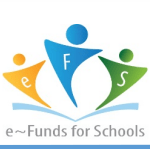Advanced Opportunities/Fast Forward Funding Information
Advanced Opportunities (AO) helps students attain college credit while in high school and work toward career goals. The AO program provides every student attending an Idaho public school an allocation of $4,125 (through Fast Forward funding) to use towards AO in grades 7-12. The funds can be used for overload courses/IDLA, dual credit courses, exams (AP, IB, CLEP, and CTE), and workforce training.
-
- Dual credit courses: college credits earned in the high school class. Advanced Opportunities can pay up to $75/credit. These can be taken in the high school classroom, online, on the college campus.
- Exams such as IB exams, College Level Examination Program (CLEP), and Career & Technical Education (CTE)
- Overload courses: a high school course in excess of the student’s regular school day. These may be taken online, during the summer, or before/after school. Advanced Opportunities can pay up to $225 for the course. Overload courses must be beyond the full course load of 12 credits offered at North Star.
- Workforce Training: Advanced Opportunities can pay up to $500 per course or $1000 per year for regionally approved workforce training courses at a public Idaho college.
-
How to Access Fast Forward Funding (use Chrome as your browser)
-
Step 1: Complete the Fast Forward Participation Form
Every student will need to have a signed form on file. The form should be turned in to the counselor. This form covers Fast Forward funding request for the four years of high school. The Participation Form can be accessed here.Step 2: Create an Advanced Opportunities (AO) Portal Account
Please use your legal name when entering information. Use your school email; it is critical to enter your email address correctly to activate/verify the account. Our district is North Star Charter District. You will need your EDUID#, which can be found in Power School. To create an account, click here.Step 3: Verify your Account
Verify your newly created AO account by going to your school email and looking for a message from NOREPLY@sde.idaho.gov. In the body of the email, click on “VERIFY” to activate your account and send it to the counselor for approval*. If you don’t see the email immediately, check your junk/spam folder. *Please note: A counselor must approve your account before you can request funds; approval can take up to 24-48 hours. Let your counselor know when you have created an account.
Step 4: Request funding through the Advanced Opportunities (AO) Student Portal
Login to your account here to request funding for each class and/or exam.Step 5: Register for the Courses and/or Exams
Students must register with the college issuing the college credits. Be sure to check their specific websites for details, registration dates, and deadlines at this link. You can also check with your North Star Dual Credit teachers for the same information; we partner with CWI.
-
Feel free to reach out to Mrs. Chelko with any questions regarding Advanced Opportunities funding, courses covered, or the cost of credits or exams.